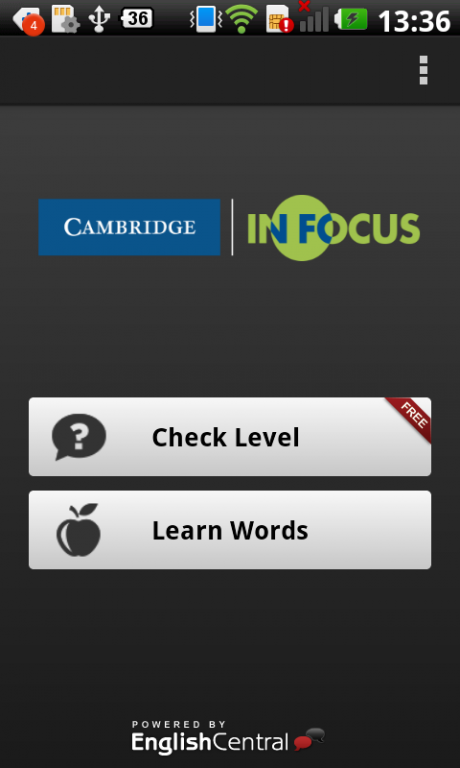Cambridge in Focus 20150218
Free Version
Publisher Description
VOCABULARY LEVEL CHECK
Research shows that we need to know about 95% of the words in a text if we want to understand it. While this is rarely a problem for native speakers, language students often need a guide to understand their vocabulary level. If you are studying English as a foreign or second language, why not take a placement test to check your vocabulary level?
The test is based on research (using the multi-billion word Cambridge English Corpus) on the most frequently used words in the English language. This same research was used to create two lists of key words in English — a new General Service List (NGSL) and a new Academic Words List (NAWL).
The test predicts not only your vocabulary level but suggests how many words from the NGSL and NAWL you know.
For students studying with the Cambridge text In Focus, please ask your teacher for more details.
For more information, go to www.cambridge.org/infocus
Learn more about the Cambridge English Corpus at www.cambridge.org/elt/corpus/
To download the NGSL, please visit www.newgeneralservicelist.org/
CAMBRIDGE UNIVERSITY PRESS is a world-leading publisher of English learning materials. Expert authors write all of the content in our apps.
About Cambridge in Focus
Cambridge in Focus is a free app for Android published in the Teaching & Training Tools list of apps, part of Education.
The company that develops Cambridge in Focus is Cambridge Learning (Cambridge University Press). The latest version released by its developer is 20150218.
To install Cambridge in Focus on your Android device, just click the green Continue To App button above to start the installation process. The app is listed on our website since 2015-02-20 and was downloaded 4 times. We have already checked if the download link is safe, however for your own protection we recommend that you scan the downloaded app with your antivirus. Your antivirus may detect the Cambridge in Focus as malware as malware if the download link to com.englishcentral.cambridgemobile is broken.
How to install Cambridge in Focus on your Android device:
- Click on the Continue To App button on our website. This will redirect you to Google Play.
- Once the Cambridge in Focus is shown in the Google Play listing of your Android device, you can start its download and installation. Tap on the Install button located below the search bar and to the right of the app icon.
- A pop-up window with the permissions required by Cambridge in Focus will be shown. Click on Accept to continue the process.
- Cambridge in Focus will be downloaded onto your device, displaying a progress. Once the download completes, the installation will start and you'll get a notification after the installation is finished.